Linux Setup
This section will help you through the process of setting up PCSX2 on Linux.
AppImage
- Head over to the download page and grab the latest Nightly AppImage build.
- You will likely have to make the AppImage file executable. There are a few ways to do this:
- Right-click on the AppImage, choose properties, then find the option to mark as executable.
- This will varies from distros to distros (Below is an example for KDE Plasma).
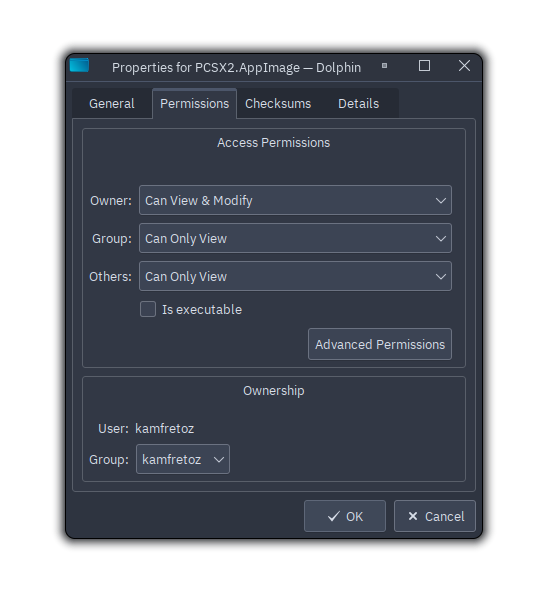
- This will varies from distros to distros (Below is an example for KDE Plasma).
- Or in a terminal, run
chmod +x <path-to-AppImage-file>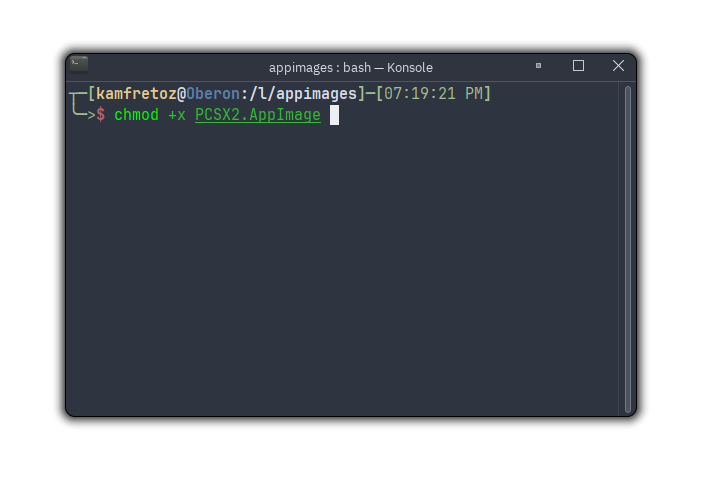
- Right-click on the AppImage, choose properties, then find the option to mark as executable.
- You should be able to open the file like any other application.
Flatpak
PCSX2 is also available on Flatpak!
In order to install PCSX2 from Flatpak using the command line, open the terminal and type
flatpak install net.pcsx2.PCSX2.- Typing
flatpak install pcsx2should find this same reference. - When asked if you want to proceed, type
Yand press Enter. - PCSX2 is now installed on your machine!
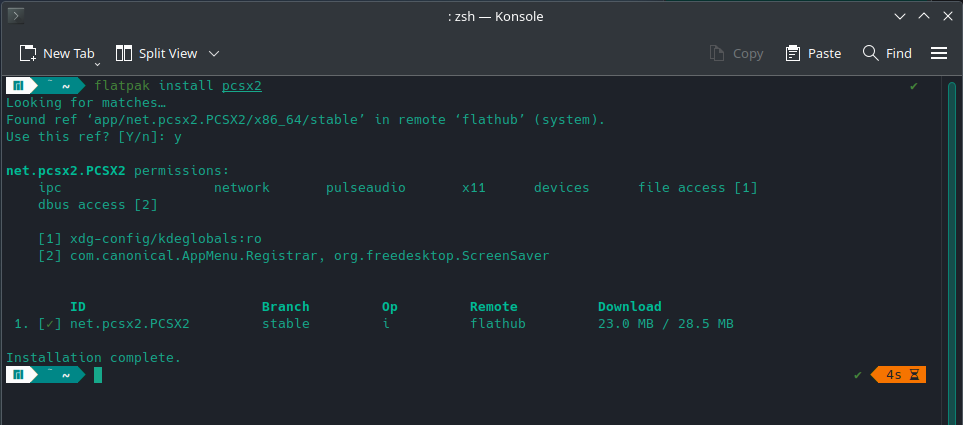
- Typing
Some distributions and desktop environments have a visual software manager which can also install Flatpak applications.
- These include:
- GNOME Software
- KDE Plasma's Discover
- Linux Mint's Software Manager
- Manjaro's pamac
- Pop!_OS' Repoman
- These include:
In order to update PCSX2 in the future, you can type
flatpak update, which will update all of your out-of-date Flatpak applications.- If you want to exclusively update PCSX2, you can type
flatpak update net.pcsx2.PCSX2. - You will be asked if you would like to proceed. Type
Yand press Enter.
- If you want to exclusively update PCSX2, you can type
That's all there is to it!
Build from source (Advanced users)
tip
For more details on building from source for Linux (or even Windows), check out our GitHub Wiki.
- PCSX2 can be built from source using Ninja.
- This method is not recommended for inexperienced users and assumes you know how to navigate directories from the command line.
- To obtain the source code from the command line, type
git clone https://github.com/PCSX2/pcsx2 --recurse. - Next, enter the
pcsx2directory you created and typecmake --preset=clang-release. - Finally, enter the
buildsubdirectory which was just created and enter the commandninja. - This will build PCSX2, which could take several minutes depending on your CPU.
- After the build is compiled, the executable file
pcsx2-qtwill be in thebuild/bindirectory.