The planets aligned and the time came. A years worth of progress reports!

New Speedrunning Tools Available
After more than a year of reviewing and improving this PR it finally got merged on April 2019. This PR was introduced mainly with Tool-assisted speedruns (TAS) in mind, but can be used in various ways. PCSX2 now has the ability to record your inputs while playing, after enabling the new GUI option and saving it to a file. You can later load that file and practically replay your inputs, which can be used for some speed runs or even recording a video with our internal video recorder, without having to endure the slowdowns caused by the added load of video encoding.
Unfortunately there are still some issues with some games or some specific scenarios where PCSX2's timing changes each time you replay the game, causing your inputs to get out of sync, but the feature is already in a really nice working state.
Special thanks to xTVaser for patiently enduring our very strict nitpicking and addressing every issue found with proper fixes and in a very cooperative spirit
Core Improvements
While the Vector Units were well-suited for performing fast calculations
in the hands of experienced programmers, that didn't stop them from
ignoring Sony's advice and implementing atrocious solutions to do stupid
things. Enter the world of branch delay slots. One pesky game that we've
had issues with for many years was Dropship United Peace Force. On our
end of things, MicroVU will normally "optimize" NOP instructions
(represented as MOVE.xyzw vf00, vf00 ).
As it turns out however, a longstanding bug in this code failed to account for a branch delay slot inside of another branch delay slot (this is as stupid as it sounds). In other words, the branch was being read as a NOP and got stuck running the wrong code until the game would crash. Never underestimate PS2 developers. If you think they won't do something that's forbidden in the manual, you're dead wrong
A recompiler bugfix has also been made which makes WRC games boot properly without hanging on the loading or relying on gamefix patches.
GUI/Usability Updates
Change "Switch to 4:3 aspect ratio when an FMV plays" to "FMV Aspect Ratio Override" drop down menu.
The option temporarily changes the Aspect Ratio to either 16:9 or 4:3 depending on the option that is selected, and depending on the Window Aspect ratio that is selected.
The GameDB handling has been improved thanks to turtleli. To sum it up in a short and simple explanation turtleli did some magic, updated the code which results in slightly faster reading and better overall performance, a lot of old legacy code was removed as well. For more details you can read the detailed explanation in the PR description on Github.
From now on Save and Load slots will show date when a save is present in each slot for each game. Also empty save/load slots will show an Empty name tag instead. empty load slots will also be greyed out from the GUI interface.
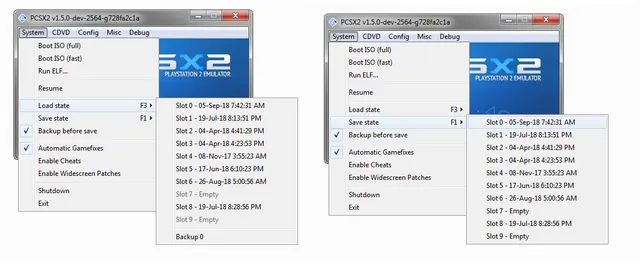
GSdx: Enhancements for all renderers
Another major issue we have is the half screen bottom issue where only half of the screen post processing effects are rendered correctly. Kojin has been very successful and was able to fix a big portion of half screen issues in cases where texture shuffle or color shuffle was used. There are still plenty of remaining edge cases that aren't handled yet, but this is a huge step forward for future accuracy.
Link to the meta issue #1339.
The entire palette management system in texture cache has seen a huge update by Alessandro.
A tl-dr version would be it improves performance in games, a noteworthy title would be Zone of the Enders 2. The game sees a doubling in framerate with Allow 8-bit textures being enabled. Overall performance is still improved when the option is disabled (but to a lesser degree). The info is pretty technical so if anyone wants to follow up on it and read the technical stuff they can do so on the multiple linked pull requests.
Example: When the broken effects are at frames 91-100, the default skipdraw always skips 0-100, possibly skipping several functioning effects as well. By adding this new option, it is now possible to skip just frames 91 - 100.
This improves the hardware rendering and fixes the corrupt textures on games such as Lupin The Third andJames Bond 007: Nightfire, other games are likely to be affected as well however these are the only ones confirmed so far.


GSdx: Enhancements for OpenGL
This allows to bypass the texture cache when the framebuffer is sampled on OpenGL when at least Basic Blending is enabled, it provides a huge speed increase in Star Ocean 3, Ratchet and Clank and Jak games.
A great example would be Star Ocean 3 from 20fps to 94fps with the same settings.
This feature is still experimental and can be enabled in OpenGL Advanced settings within Advanced Settings & HW hacks.
This feature has the potential to greatly reduce the VRAM requirements accross the board. Some games which use a couple of gigabytes of VRAM with this feature have the potential to reduce that usage to barely a gigabyte. Such examples would be Gran Turismo Series, Tourist Trophy, Armored Core and many others.
It is only available on Nvidia hardware as AMD drivers are completely broken.
GSdx: Enhancements for Direct3D
The purpose of the code is to support alpha channel of RT uses as an index for a palette texture. It fixes shadows in Star Ocean 3. Other games could be affected as well but it's unknown which right now. For more technical details please visit the original commit for details b0af54d .
Direct3D also supports 8-bit conversion through a shader now like OpenGL does, this improves rendering on games that use 8-bit textures like FIFA Street, Blood Will Tell and many others. Previously 8-bit conversion was done on the CPU with the Frame Buffer Conversion hack which was also very slow. The only downside is that this feature is not supported on custom resolutions.
For more details please check the original commits d29e375f and 6121677a .

On screen display(OSD) has seen quite a number of improvements such as being able to select the color of the font, some code cleanup and a full port to Direct3D10/11.
Previously only OpenGL supported depth emulation for rendering special post processing effects which left out the D3D11 backend a bit behind, this feature has been fully ported to Direct3D10/11.
Just like depth emulation, channel shuffle also renders some special post processing effects, usually referred as the top left corner issue #1318. The feature has been fully ported to Direct3D10/11 bringing the accuracy of Direct3D10/11 much closer to OpenGL. For anyone that missed the channel shuffle blog post when it was first introduced to OpenGL they can read it here .
A new Fast option has been added to OpenGL Accurate Date which should render shadows/transparency without needing the full option, the same feature has been ported to Direct3D10/11 along with a port of Fast DATE code. The entire feature is not fully ported to Direct3D10/11 as some cases are missing however it is still a huge improvement from before.
The old inaccurate algorithm has been removed and replaced with a more accurate one just like on OpenGL. This feature imrpoves shadow rendering on many games. A few examples would be: God of War 1 and 2, Final Fight Streetwise, Steambot Chronicles, Eternal Poison and many others.
This feature allows to better render colors and shadows which can also be toggled by the Accurate Blending option, the feature on Direct3D 10/11 is split between Basic, Medium and High, whereas on OpenGL Basic blending fully enables this feature already, we have to do this since Direct3D10/11 is a limited API. It is quite a big improvement overall and again should close the gap between OpenGL and Direct3D10/11. Do note however that the feature operates slower compared to OpenGL because of the limited API.
For comparison High Blending D3D10/11 is like one third of Basic Blending OpenGL. That's how much entire blending features differ and Direct3D10/11. Basic software blending is a big feature that Direct3D10/11 lacks.
Image comparison on Direct3D10/11:


Accurate Date renders the shadows better while Accurate Blending renders the stage as well as character models in this game.
Currently only Accumulation sw blending is supported, this feature similar to HDR Colclip also improves shadow rendering on games such as Crash of the Titans, Crash Twinsanity, Castlevania, Nano Breaker and many others. Part of this feature can be toggled with Accurate Blending option from the GUI just like on OpenGL.
A notable issue that is resolved would be #1920 .
Accuracy Enhancement Results
Here we can show you a comparison of several games before and after, we can't put these in one specific category above because they could just as easily fit in several because of the multiple rendering effects that were fixed.
Keep in mind these comparisons are for Direct3D as these improvements have been implemented for a long time on OpenGL. Comparison is also done between PCSX21.4 and current developmentbuilds (14 Jun 2019).
- ICO HLE implementation would be a great example of this as it uses several.ICO uses a depth of field effect for the fog. Depth is extracted into the alpha channel of a texture. And then used as blending factor. A detailed explanation can be found in the original OpenGL pull request here . Unlike on OpenGL where implementation was easier to do so, we had to do a few extra steps on Direct3D because it's very limited and restricted.

- The next example we have is Urban Chaos, and oh boy is this a huge improvement, basically we have proper Texture shuffle emulation, Depth emulation, Channel shuffle emulation and special HLE shader emulation.

Of course we can show you more examples of other similar games that got fixed too but the visual results are quite similar so for anyone interested they can check meta issues such as the top left corner issue (Channel shuffle) here .
GSdx Code Cleanup
- Removal of Direct3D9 backend. Removal of Direct3D9 allowed us to better support the new features that were ported on Direct3D10/11 without Direct3D9 holding us back.
- Removal of MSAA. This form of anti-aliasing was removed due to its' incompatibility with newer DirectX features. At the same time, it was actively hindering development progress from being made due to a high amount of rendering bugs that were being produced while the code was still in place. On a more general note, keep in mind that MSAA has already fallen out of favor in most PC games in 2019 due to its' high overhead requirements. GS emulation is no stranger to this, as most systems would likely have no GPU overhead available to run MSAA without incurring major speed penalties. (on more demanding titles) FXAA is still available as a replacement to all users through the GSdx dialog or the Page Up keyboard shortcut.
- Removal of many CRC hacks. Oh you heard right, once again we removed plenty of CRC hacks, this is because of the increased accuracy on all renderers - especially Direct3D10/11 and the purge of Direct3D9.
Other Enhancements
- #2421 Unused Direct Compute render has been purged by turtleli .
- A lot of other legacy/useless code has been purged from the emulator as well. Guess we did a bit of a house cleaning.
- Many fixes and patches were added to the GameDB to fix various issues such as unplayable games and visual glitches.
- There were also core enhancements made by Refraction that also improve/fix some games as well as improve core logging.
- The GUI for SPUX-2 and GSdx have been updated to improve usability.
- Gif Unit: Recheck VIF status after a reset is performed when waiting for PATH3 (Fixes Eragon)
- VIF: "Hacked the Hack"(Fixes "Downtown Run")
As you can see, we have been all but idle these past months, with many bug fixes, hack removals and improvements all around PCSX2 and plugins. We know it has been too long since a stable release and 1.5 GIT builds are already miles ahead the stable 1.4 in all fronts so we are in the process of feature freezing for the long awaited 1.6 stable release. Stay tuned!


